Mastering Email Delivery: A Comprehensive Guide to Using Mailcatch.app in Laravel
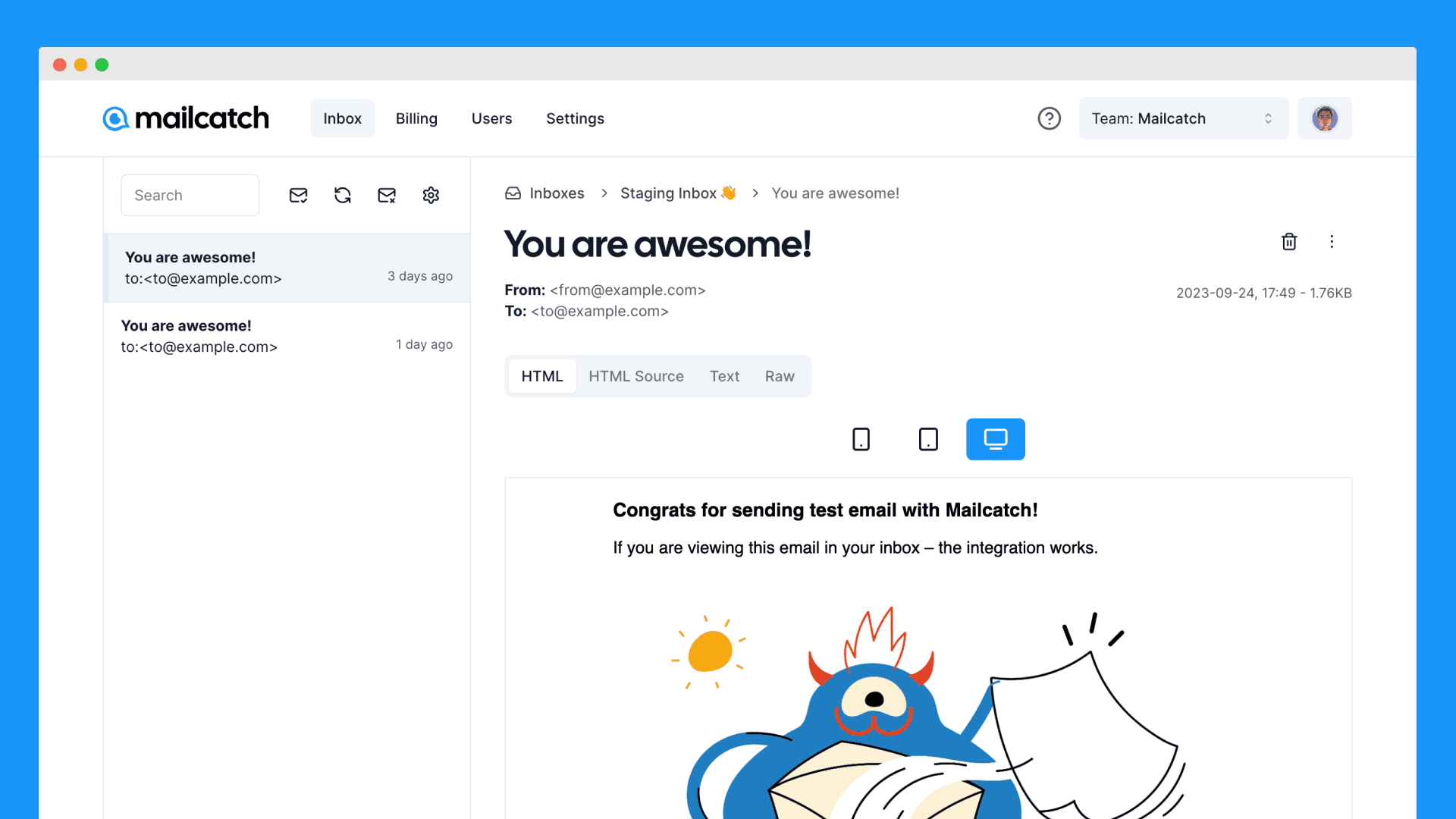
Email delivery can be a challenge for developers. In this guide, we'll explore how to send emails in Laravel with Mailcatch.app effectively.
In today's digital world, mastering email delivery is essential for any web developer. Laravel offers robust features that simplify email management, and integrating Mailcatch.app takes this a step further. This guide will walk you through the intricacies of using Mailcatch.app with Laravel to enhance your email-sending experience. You'll learn how to ensure your emails are delivered effectively while avoiding common pitfalls. By the end, you'll be well-equipped to streamline your email process and improve communication with your users.
Main points
- Understanding the significance of Mailcatch.app in Laravel applications.
- Step-by-step setup process for Mailcatch.app.
- Best practices for How to Send Emails in Laravel with Mailcatch.app.
- Common challenges and how to overcome them.
Understanding the Importance of Email Delivery: Why Mailcatch.app is Essential for Laravel Developers
Email delivery might seem trivial, yet it plays a critical role in application performance. For Laravel developers, ensuring that emails reach users consistently is essential. That's where Mailcatch.app comes into play; it simplifies testing and debugging email functionality, helping developers avoid potential pitfalls.
Key Benefits of Using Mailcatch.app
- Seamless Integration: It easily integrates into Laravel applications, saving time on setup.
- Real-time Testing: Developers can test email scenarios without spamming real users.
- Enhanced Debugging: Mailcatch.app provides insights that uncover issues swiftly.
Setting up Mailcatch.app in your Laravel application can seem daunting at first. However, with a clear step-by-step guide, you can streamline the process. First, register for a Mailcatch.app account. Then, gather the necessary API credentials. Afterward, update your .env file with these details. Don't forget to test the connection!
MAIL_MAILER=smtp
MAIL_HOST=sandbox-smtp.mailcatch.app
MAIL_PORT=2525
MAIL_USERNAME=*************
MAIL_PASSWORD=*************Make sure you've updated the remaining fields like MAIL_USERNAME and MAIL_PASSWORD with your Mailcatch.app credentials. This attention to detail ensures that your email configuration functions seamlessly. As you proceed, you may encounter minor hiccups, but patience often pays off.
Best Practices for Optimizing Email Sending: Ensuring Reliable Delivery with Mailcatch.app
Effective email delivery hinges on several key factors. Firstly, always verify recipients' email addresses to minimize bounce rates. Secondly, consider segmenting your audience for tailored content. This way, messages resonate better, improving engagement. Lastly, leverage Mailcatch.app for testing—ensuring your emails reach their intended destination. Remember, consistency is vital.
Additional Considerations
Moreover, you should monitor send times; unexpected delays can impact your reputation. It’s also important to maintain clean lists. Frequent updates keep your email strategy sharp and effective. Always embrace these practices to foster trust and enhance your email marketing outcomes.
Conclusion
In conclusion, mastering email delivery with Mailcatch.app in Laravel can significantly enhance your web application's communication efficiency. By utilizing this tool, you not only streamline your email testing process, but also ensure that your message reaches the right audience without any hiccups. Understanding how to send emails in Laravel with Mailcatch.app empowers you to focus on building meaningful features for your users, without the added stress of dealing with complex email configurations. Remember, email communication is often the first interaction your users have with your platform, and it sets the tone for their entire experience. So, take the insights from this guide and start implementing them today. Embrace the journey of refining your email delivery system and watch your project flourish!
Do you want to ask a question about integration? Contact us! 👋
